We launched our very own custom shopping app in April of 2023. This platform has been years in the making and we are so excited to offer families and shoppers a streamlined and efficient shopping experience.
Ready to shop? The first step is to go into the App Store (Apple devices) or Play Store (Android devices) and search for our app called “Shop Kuzaks Closet”… once you find it in the store press the cloud icon to download.

Upon the completion of downloading the app you will be asked to register for an account. You will need to provide your first and last name, email or instagram handle so that have a way to contact you regarding your order. You will also need to select a profile photo and make a selection regarding notifications. We send notifications to our shopping community to let everyone know when a new sale is starting so you will definitely want to have your notifications turned on!
TIP! If you are not able to complete the registration process it may be linked to your font size setting. Try turning your phone for the screen to reset or changing your font size to “standard” in your settings.
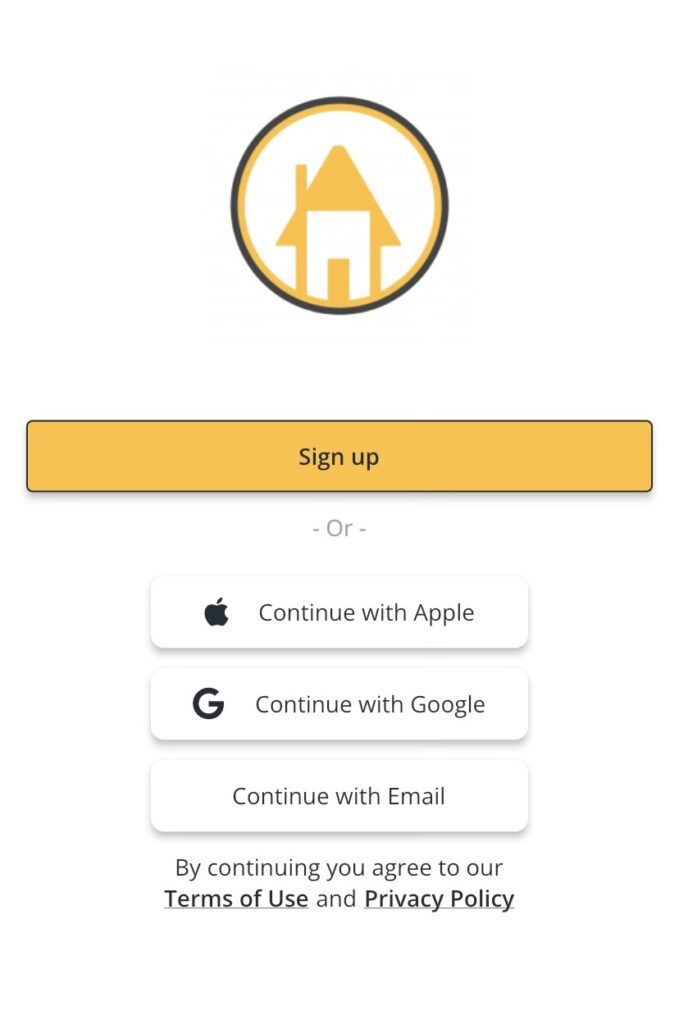

Once you are registered you will have access to your home page to review previous orders, current orders, sale calendars, and previews.
TIP! If you aren’t able to click “shop” on the listed sales that means they haven’t started yet. Be sure to have your notifications turned on so you don’t miss a sale!
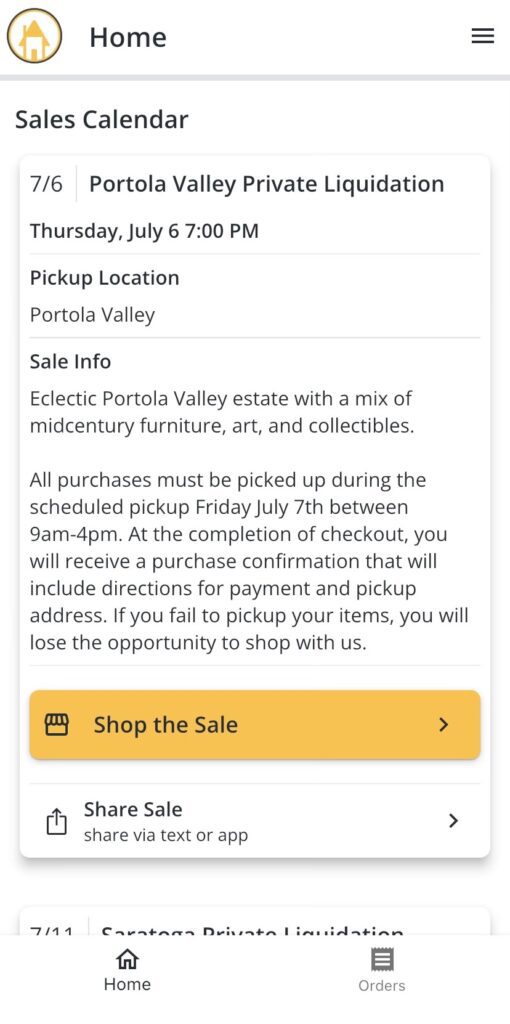
Our preview feature is activated 4-24 hours prior to a sale launch time. Once this feature is turned on you will be able to favorite items to make shopping more streamlined. Once a sale is “live” you will be able to scroll through the variety of items available from the estate. You can sort the sale by clicking on the sort button next to the search table. The sort allows by the following categories: pending, available, sold, and favorites. You can click on an item to learn more about it or add it to your cart. Below you can see what an item looks like once it is in your cart. Once you add an item to your cart you have 5 minutes to check out. You are welcome to check out multiple times per sale.
TIP! It’s smart to check out for your favorite items as soon as you put them in your cart to insure you won’t risk having them go back into the sale at the five minute mark.
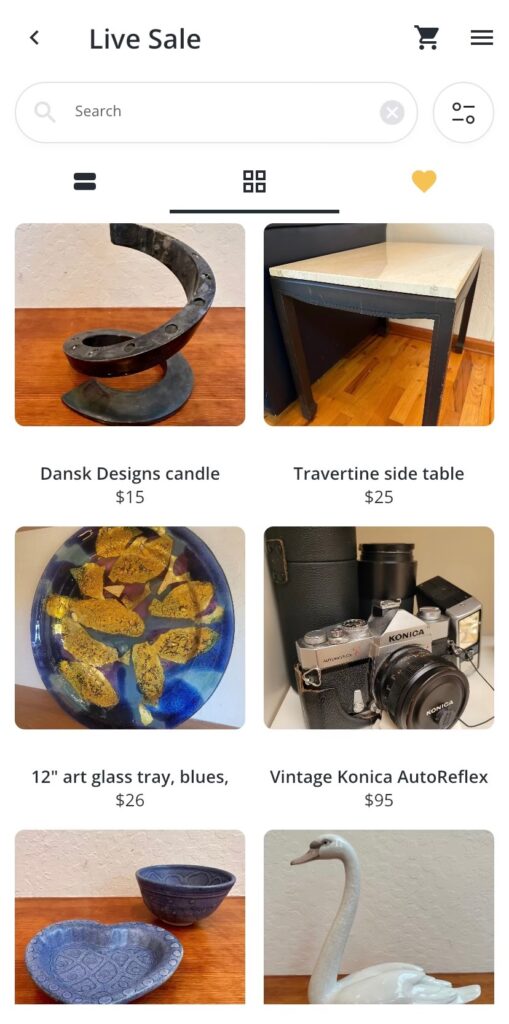
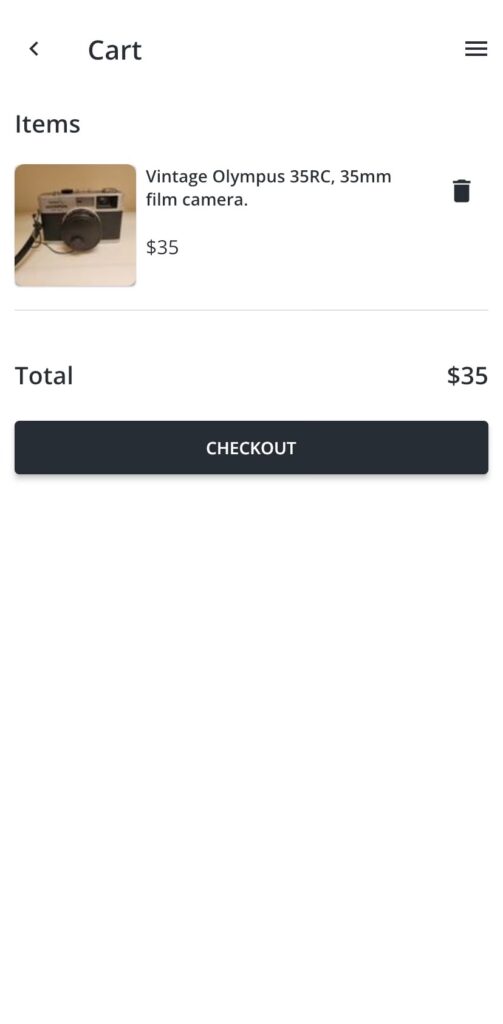
The checkout process is simple. The key to checking out is to ONLY check out if you can pick up during the listed pickup window. You will not need to provide a credit card or id verification on the app. Payment is received at pickup via check, cash, or Zelle.
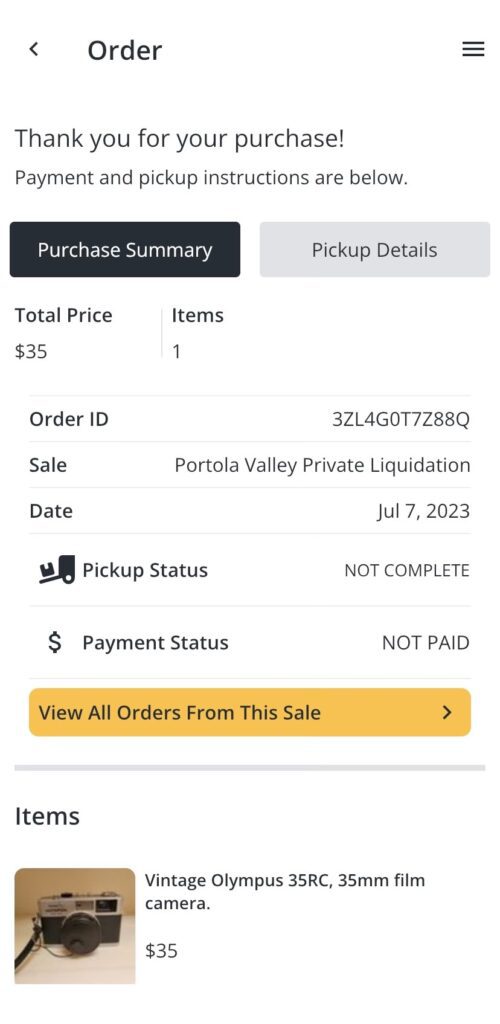
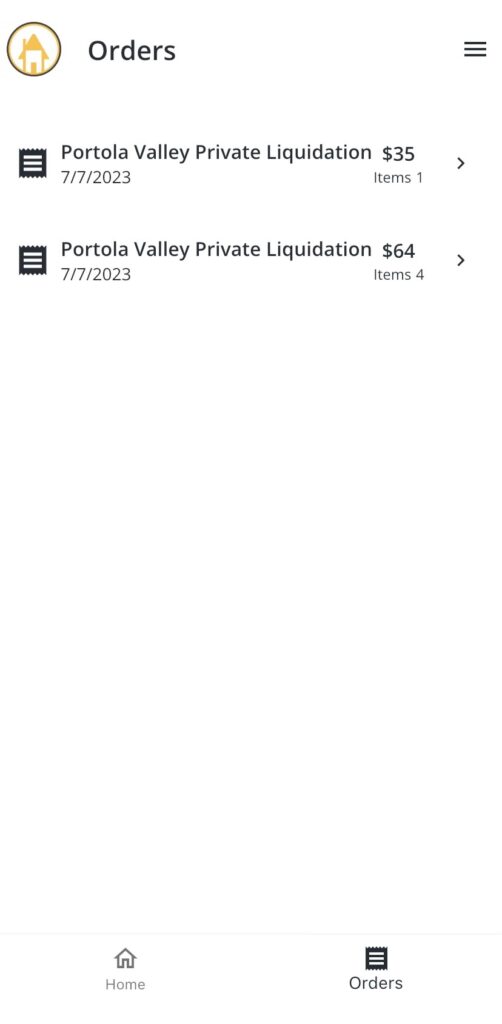
Be sure to follow us on Instagram @shopkuzakscloset and @kuzakscloset for stories and reels highlighting what is to come from each sale. We also send out a photo preview to members of our email list before each sale, it is a list you will want to be on!
